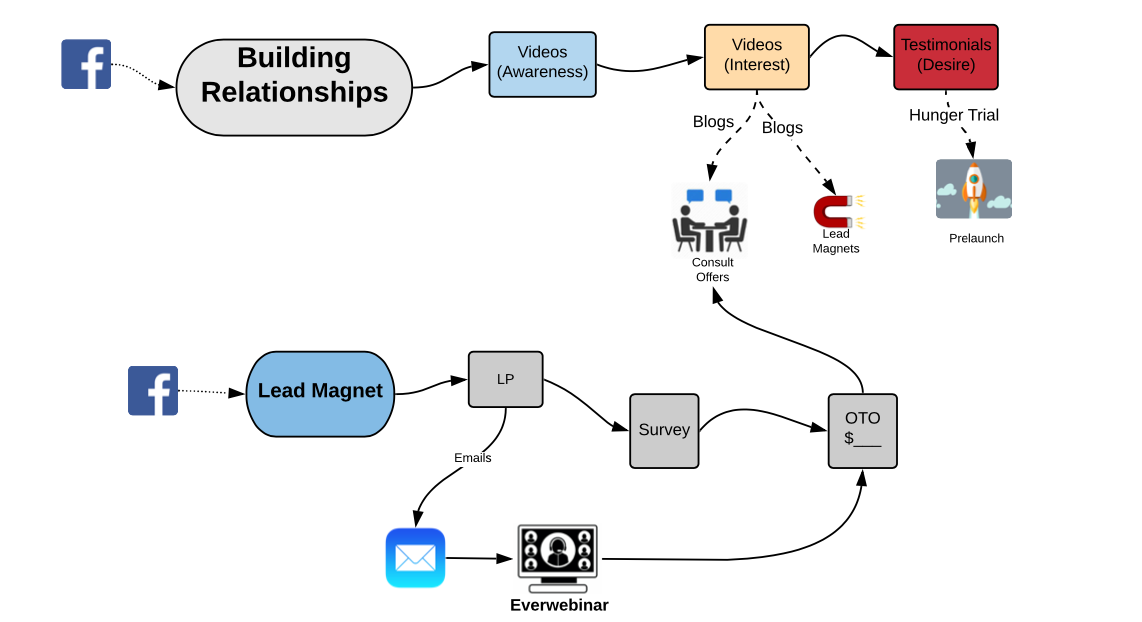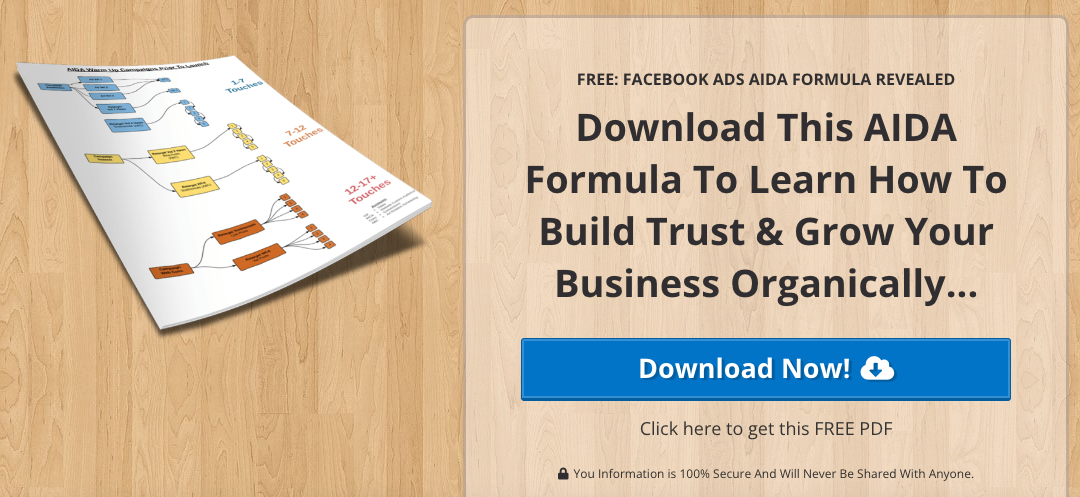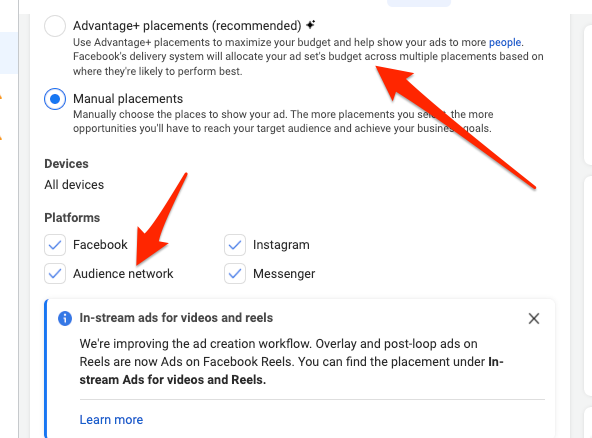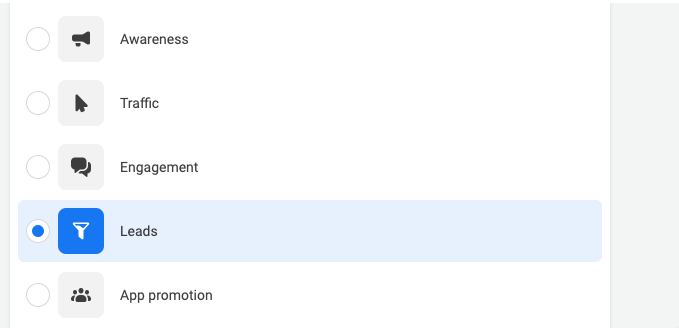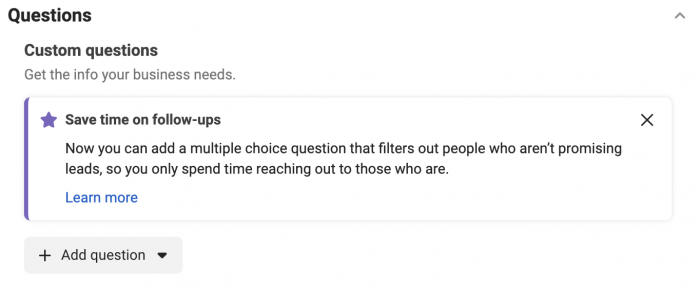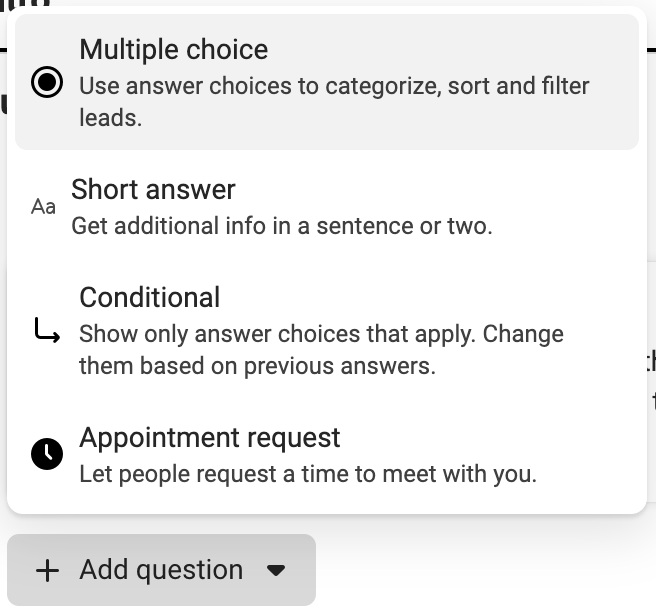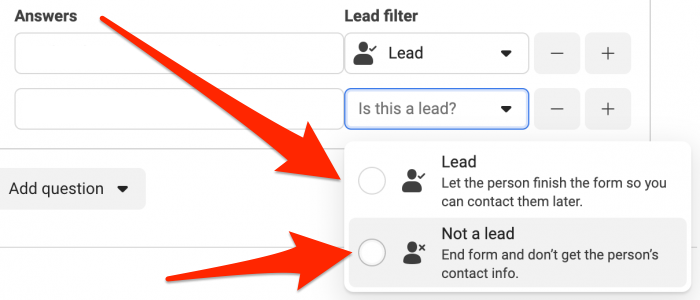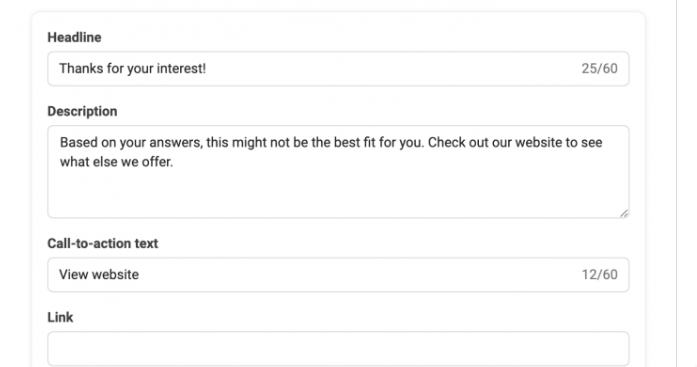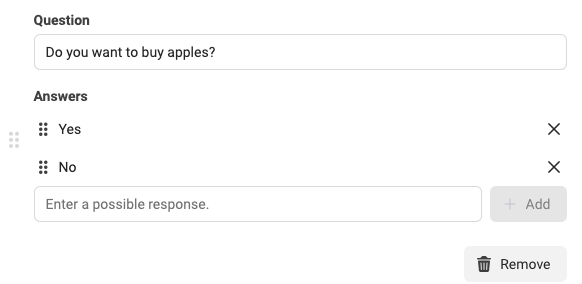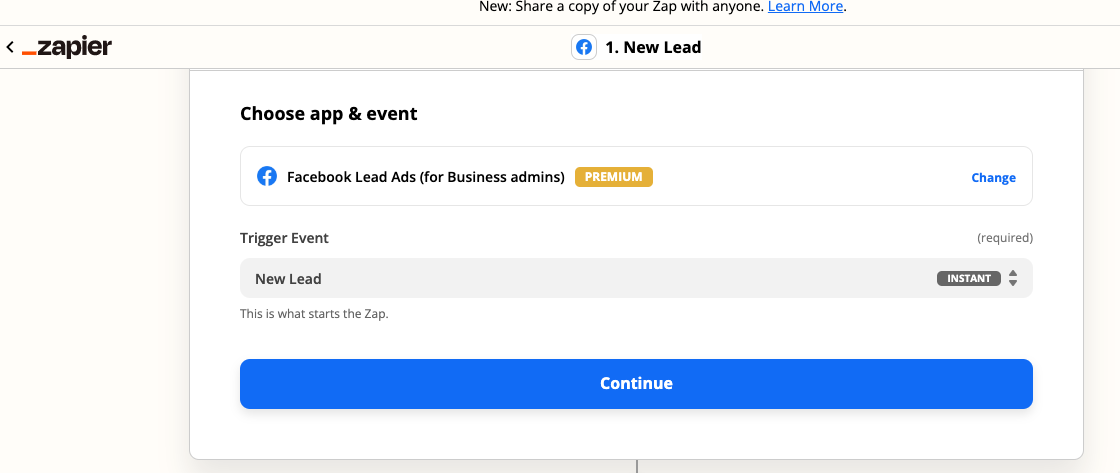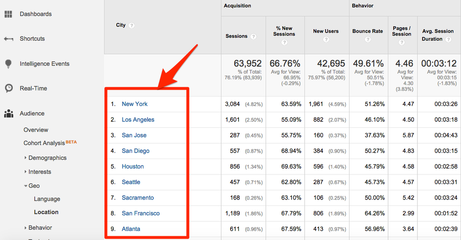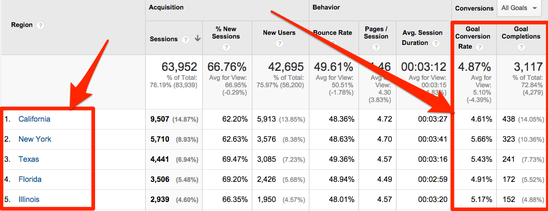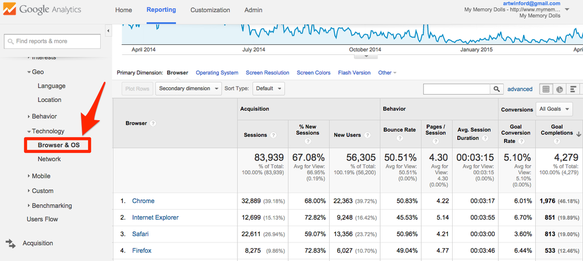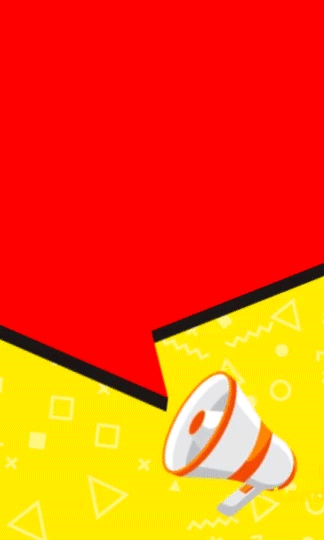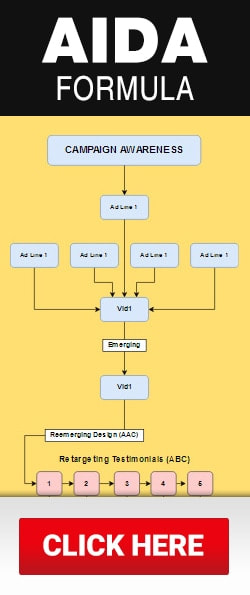1. Use facebook lead formsReason being is because of the IOS updates Facebook has restricted knowledge from the pixel on what happens next after the user leaves the platform and goes to a website or funnel. Lead forms keeps the user in the platform and is optimized better to capture information cheaper. 2. use video ads.Because Facebook Reels, Instagram videos and even Tik Tok are now being shared more than ever before. Image ads do not stand out like they use to and now competing for attention on the platform has been harder than before. Must use more variations of video ads to seek better performances. 3. run aida using video ads: engagement objectiveReason being is because engagement shows the data of the ad account that gets more clicks, likes, shares, and comments increasingly becoming a more trustworthy healthy ad account. This aids in the accounts overall performance to include lower costs and getting more impressions at cheaper rates.
This is best used for brand new accounts and also best used for marketing to brand new audiences. Remember, their overall objective to to create a recurring positive user experience in the platform keeping people on their platform longer.
You may already know how powerful Facebook is. It's reach and platform even to this day is still one of the largest advertising platforms in the world. As so many advertisers gained access to the platform, it's gotten to become more difficult to reach your audiences, and with the so many restrictions that's taken place inside of the ads manager, it's gotten to become harder and harder to reach the right market with the right message profitable enough to sustain growth. That's why I wanted to tell you that now more than ever it's imperative to get a good brand established that way you can connect with your audience better. You've have more people reacting to your offers, and organic traffic would flow in the masses to your funnels and websites. I'm not going to lie. This does take time, however... Once you do this, you'll reap the benefits of the platform and so many others. That's why I created the system from the AIDA principle that I call "The AIDA Formula" where you can establish a strong, trustworthy relationship with your audiences gaining their trust and overtime persuading them to take you up on your products or services. You can read more about the AIDA formula here, and you can even download my AIDA formula template here, but I will explain further below. Awareness This is the part where we are wanting to first make sure we are targeting the right people by giving them a message that only our prospects would be interested in. And 2. this is the part that gives them some value to earn their trust. This value driven content piece has to be so valuable that it forces them to want more information from you. Think of it as something that can help them with where they are without asking them for any type of commitment. Interest This is the part where we drive interest in your service or products. We have to give them some more value but this time we educate them about what it is that we can do for them to help them with whatever problem or pain their having. We educate them about the benefits of our products or services which (you guessed it) creates "interest." Desire This is the part that creates desire for your products or services. And the best way to do that is by "proof." That means testimonials, case studies of people who enjoyed your products or services and who praise you. This proves to them that you can actually help them and it creates a strong desire for your product or service. The case studies need to be story based and relevant to the audience who's viewing them. Action The last step to where we drive them to take action upon your products or services. This is the irresistible offer we make, that makes them want to take you up on whatever you're delivering. The amazing thing about the AIDA formula is if you have a strong enough connection with your audience, you could create an offer that SUCKS, and people would still sign up for it! All because of the relationship you've established with your audience. I highly recommend downloading my AIDA formula templates and creating some valuable content that your market needs to help you dominate your industry! Running lead ads currently and generating cheap leads. The quality sometimes suck if you don't have a good enough process in place such as creative, copy, and a pre-qualification process. Meta announced several new features to improve lead ads back in May and one of those features in which could improve the quality of your leads by Lead Filtering. I don't have this feature yet because they are BETA testing it but some accounts do. What is lead filteringLead Filtering allows you to ask qualifying multiple-choice questions at the top of your lead form. If the correct answer is provided by the lead it will allow them to complete the form. If not the user will not be able to finish the form thus they are not qualified to move forward into your funnel. This is very valuable since the lead form itself auto populates people's information thus providing a huge volume of leads but not necessarily the best in quality at times. If you find that your sales teams are wasting a lot of time attempting to contact potential leads that aren't their target customer this feature can help. How to set up a lead filtering lead formFirst, we are going to create a Instant-Form just like you normally would do when you are setting up a Lead Form. It's going to be selected in the campaign level that you are trying to generate leads, Then inside of the ad set level select "Instant Forms" as so... And at the "ad level" select create new form. Complete the form type as you normally would. Then expand the "Questions" section. You will see a Save time on follow-ups section and from there you can select the button below "add question." Add a multiple-choice question and from there on the right you should see a toggle for Lead Filtering that you should toggle that "on." 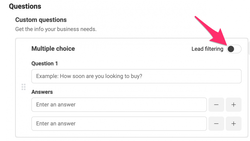 asking the right questionsNow you can input your questions with at least 2 answers. Then you can toggle whether if they select this answer they are a lead, or if the select the wrong answer they are not a lead. If they select the wrong answer they will no longer be able to submit the lead form. If they select the correct answer they will be able to After the lead submitted their info the ones who are not qualified will get a specific message customized by you. And the ones who are qualified can either get a message or a link to redirect them to the next step in your funnel at the same time the form will be submitted to those who are qualified.
|