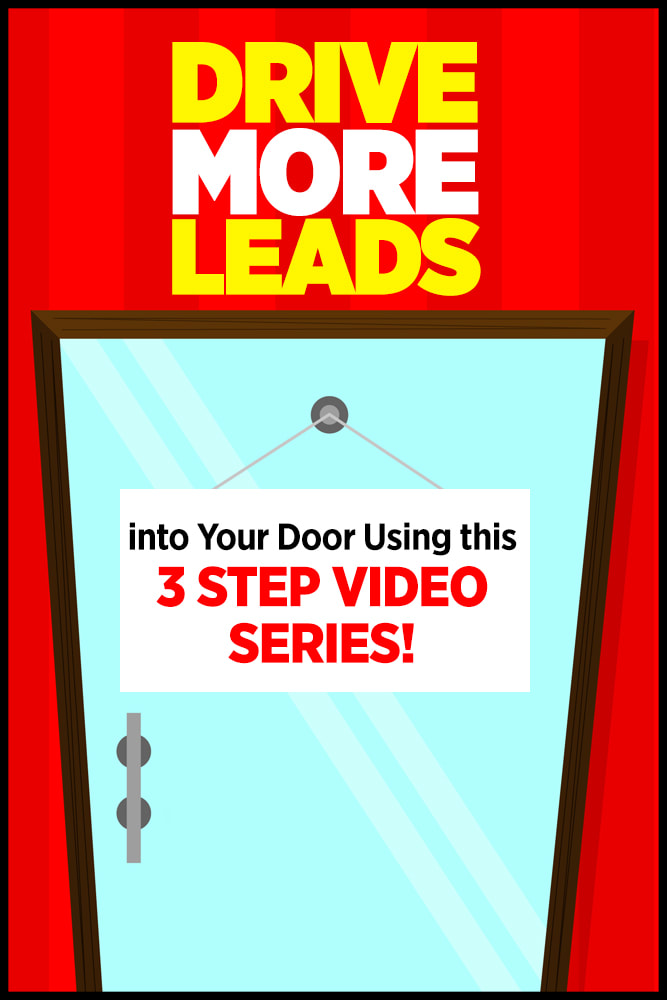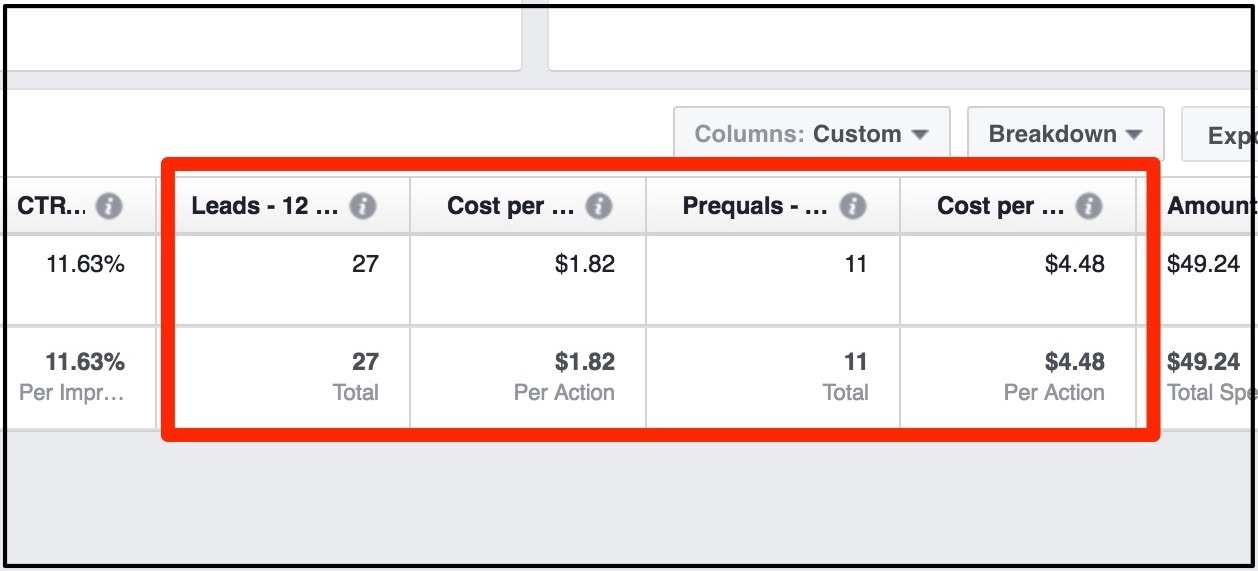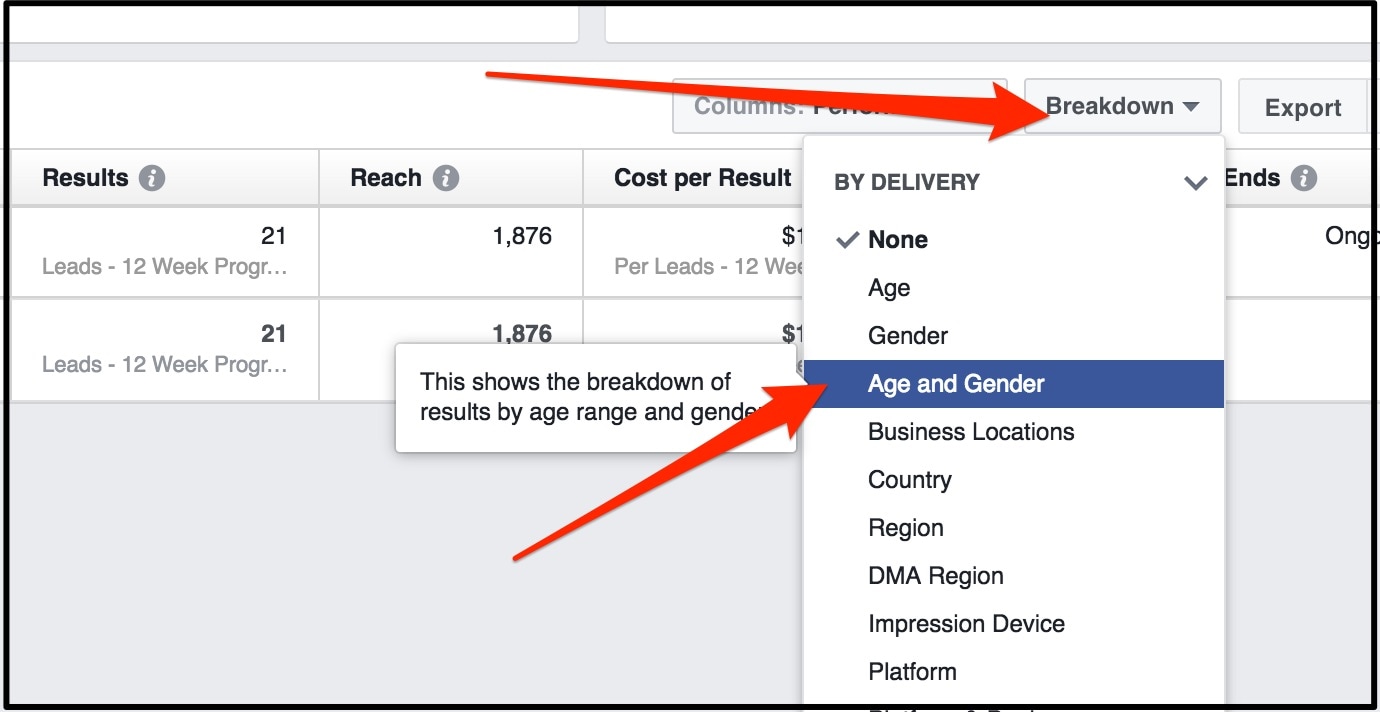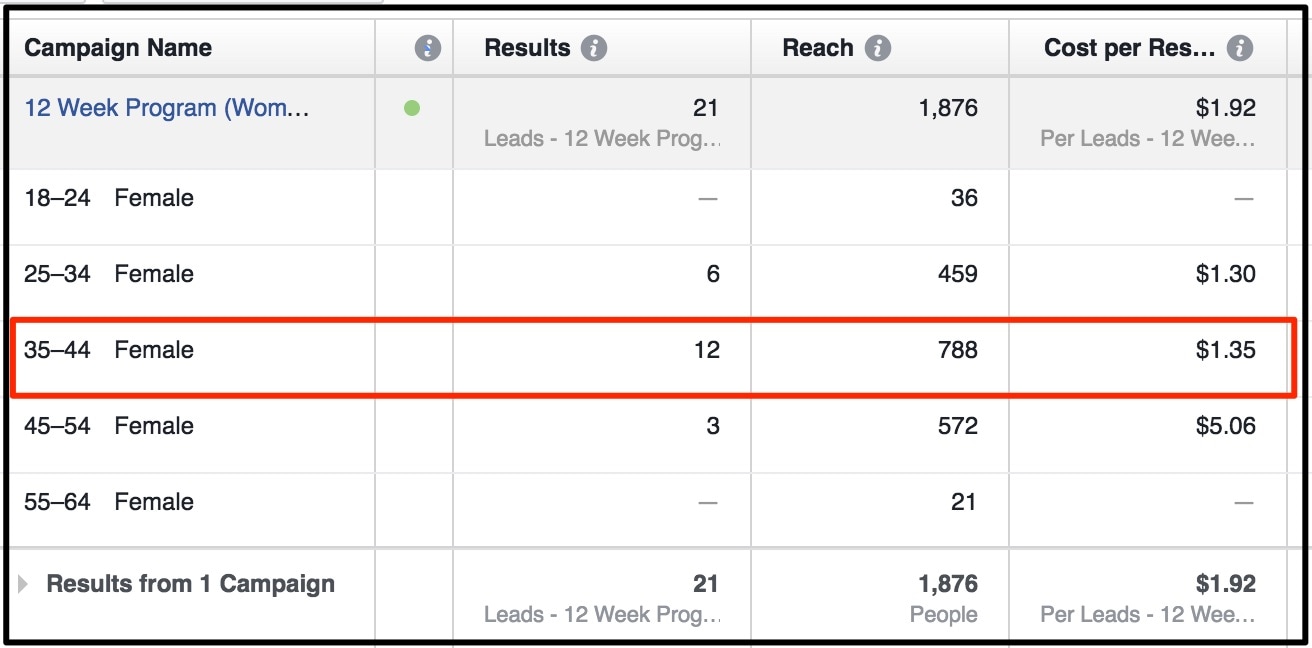Creating Custom Conversions
|
This short video below explains how to create a custom conversion. In order to create a Custom Conversion you are going to have to make sure your Facebook pixel is installed on "Every" page of your funnel or website.
Click here to go directly to your Facebook Pixel area to get your pixel! A Custom Conversion will allow you to accurately track leads, and prequals, sales, and anything you want to track regarding your users taking action on your website or funnel! Take a look at the screenshot below of one of our clients in which we created two custom conversions for him so that we could track his leads and prequals. |
Now that we are able to track leads, we are also able to have a understanding of who is signing up, and from where! It will allow us to know what type of ads we should push to what type of demographics. Facebook breaks this down for us in the
Looks like the majority of his leads are coming from Female between the ages of 35-44 years of age.
Now that we have this data, we can create another ad set targeting this particular age group separately to lower Costs!
Now that we have this data, we can create another ad set targeting this particular age group separately to lower Costs!
Watch my video below to learn how to first create custom conversions based on the URLs of the thank-you pages they go to after they sign up!