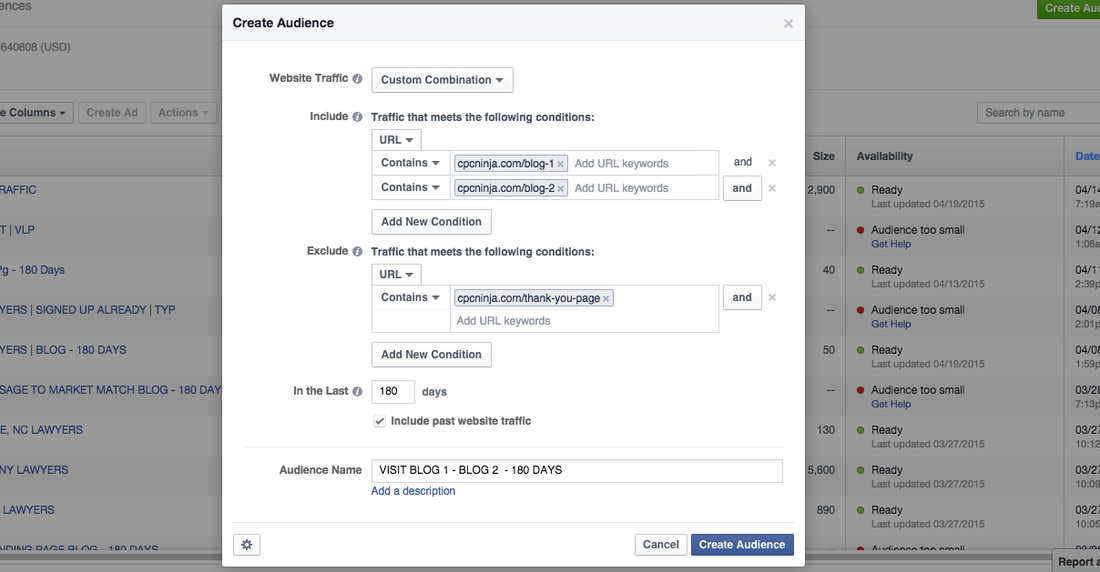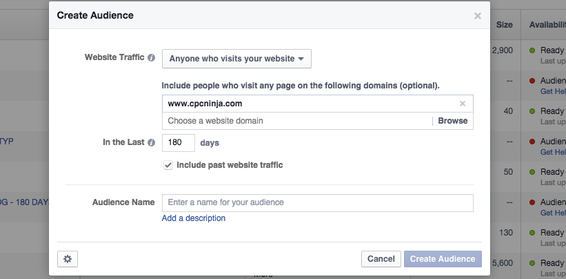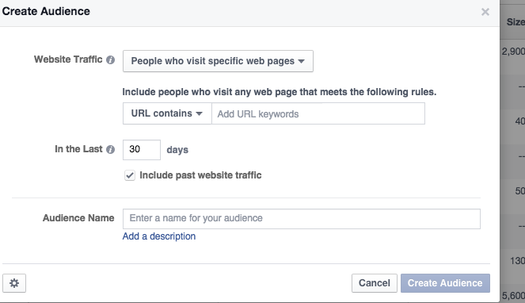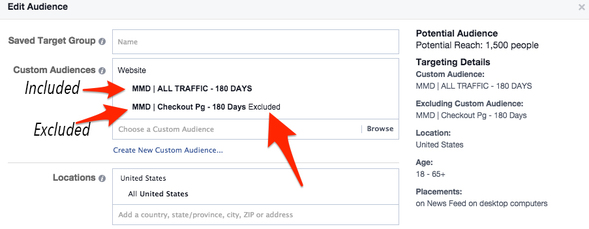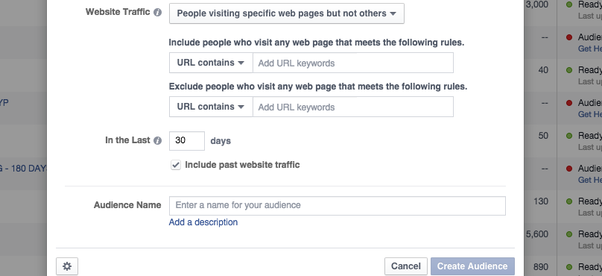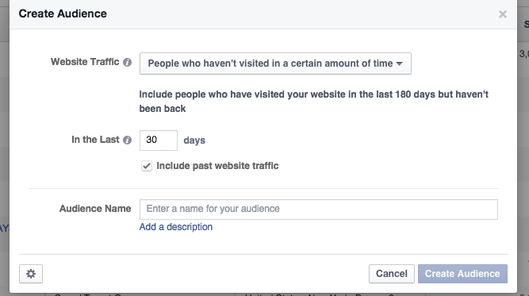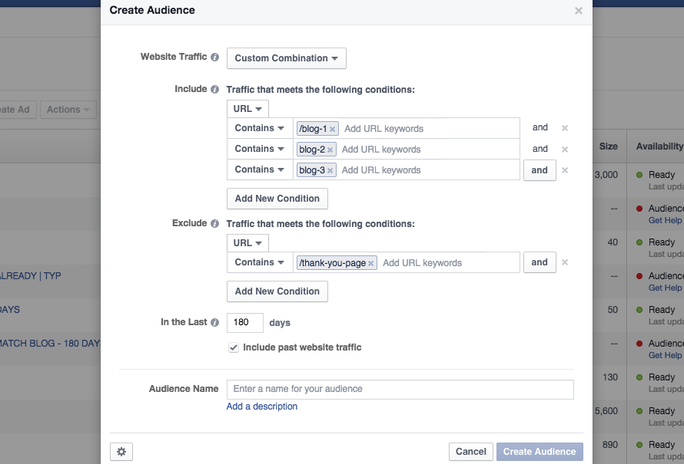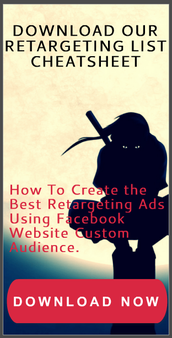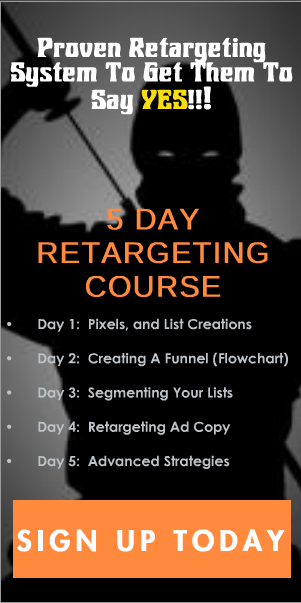|
Have you tried Facebook’s Website Custom Audience options yet?
Retargeting to the right audience is a MUST if you want to see more conversions from your Facebook ads. In this article you’ll discover five Facebook website custom audiences you can create to retarget your content to the most relevant Facebook audience.
If you need instructions on how where to find Facebook's Retargeting platform here is a show video on where it is located.
Why Use Facebook Retargeting?
People rarely buy from you the first time they visit your site or see an offer. They would rather take their time, compare your pricing with competitors’ and visit your site a few more times before completing that valuable sale. With Facebook's Website Custom Audience, you are able to show ads to people who have visited specific pages on your website, therefore you know completely where they are in your funnel. So people who visited your checkout page are likely that much more closer to converting vs people who only visited the home page.
Here are the 5 Specific ways to take advantage of Facebook's Retargeting.
1. All Website Traffic
Best used for sites less than 10,000 uniques/month
Selecting anyone who visits your website will create a custom audience of users who have visited your website in the last 180 days. Name your audience and hit save.
2. People Who Visit Specific Web Pages
Can be used for sites with any number of uniques/month
You can select 180 days max or any set number of days. Targeting people who visit a specific page such as sales thank you page. That way you can exclude that audience so that people who have already purchased our products before don't have to see your ads to purchase those same products.
Better yet you can also target ads to people who have purchased your products and up-sale them to other offers.
3. People Who Visit Specific Web Pages But Not Others
Can be used for sites with any number of uniques/month
You can already use this feature in the Power Editor. I highly recommend not using it here because inside of the power editor you have more control of what pages you exclude.
4. People Who Haven't Visited In a Certain Amount Of Time
Can be used for sites with any number of uniques/month
Facebook really tries their best in helping us out with reaching potential customers. This unique feature allows us to target users who have been to our website before in the last 6 months, but have not visited our website within a certain timeframe of our choice.
So for example people who have been to my site at least once in the last 6 months but have not been back for 30 days.
5. Custom Combinations
Best used for sites more than 10,000 uniques/month
I do not sell any products to visitors unless they have at least been to 3 of my blogs.
This feature is highly successful because it targets users who visited certain combination of pages on your website. Those people are more likely to take you up on your offers because they are more deeply engaged into your content.
Notice I am excluding people who went to my thank you page. They are users who have already opted in for one of my products or programs. For ecommerce users you can target people who visited certain products and the checkout page. So for example if a user who viewed cameras went to the checkout page. You can retarget that user with the specific camera image that they were viewing with an offer taking them directly back to the checkout page. If this was useful or helpful, Feel free to sign up for our Facebook Retargeting Cheat Sheet. Click Here To Get It |