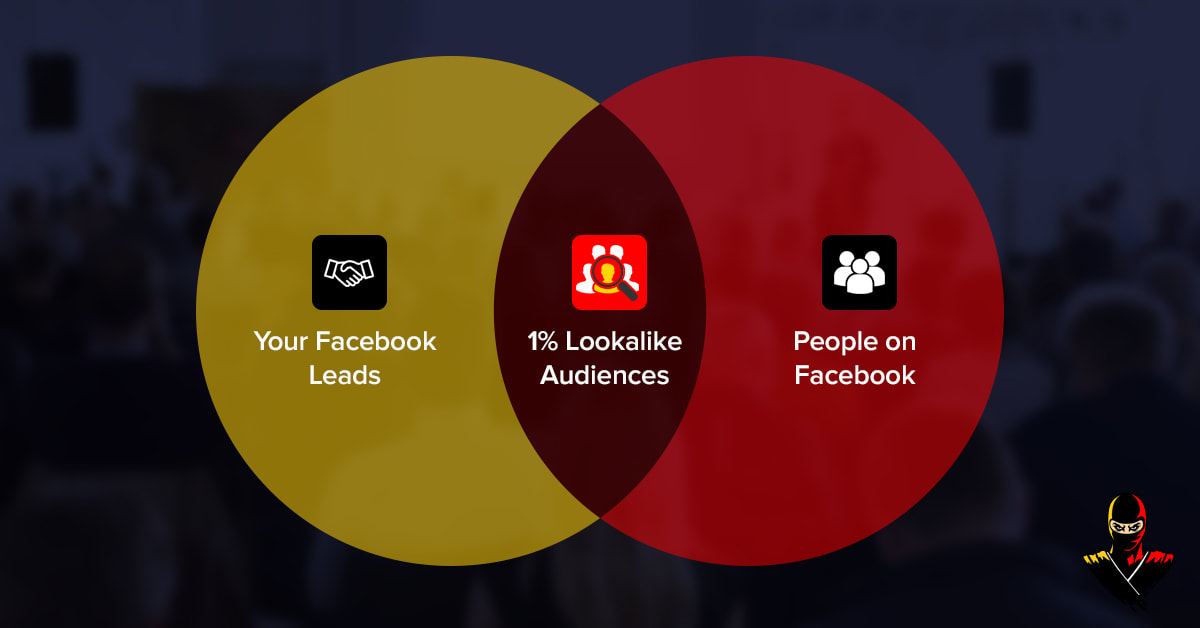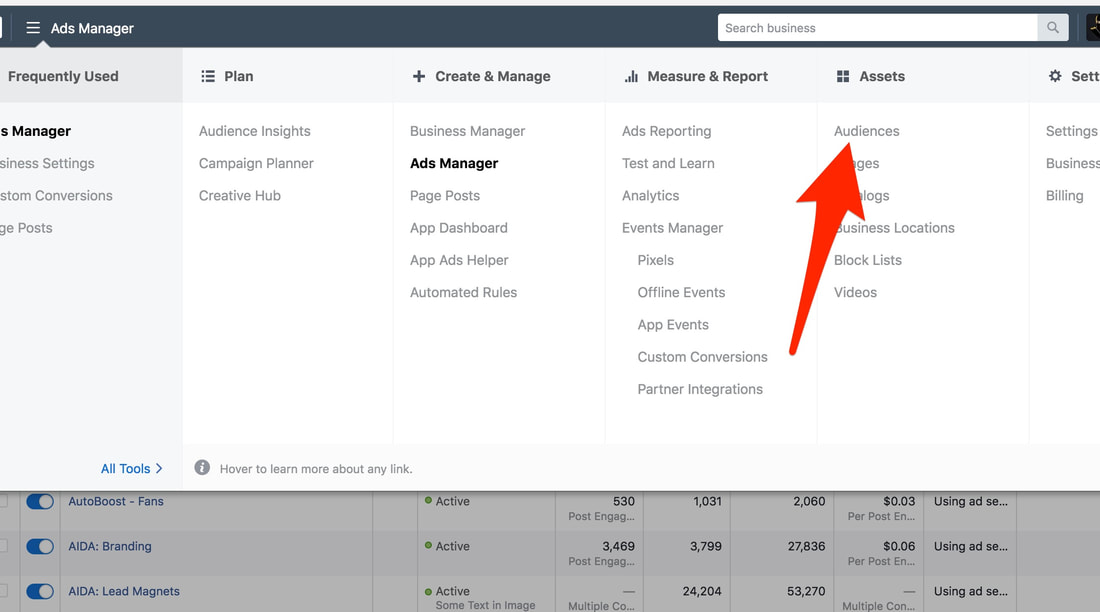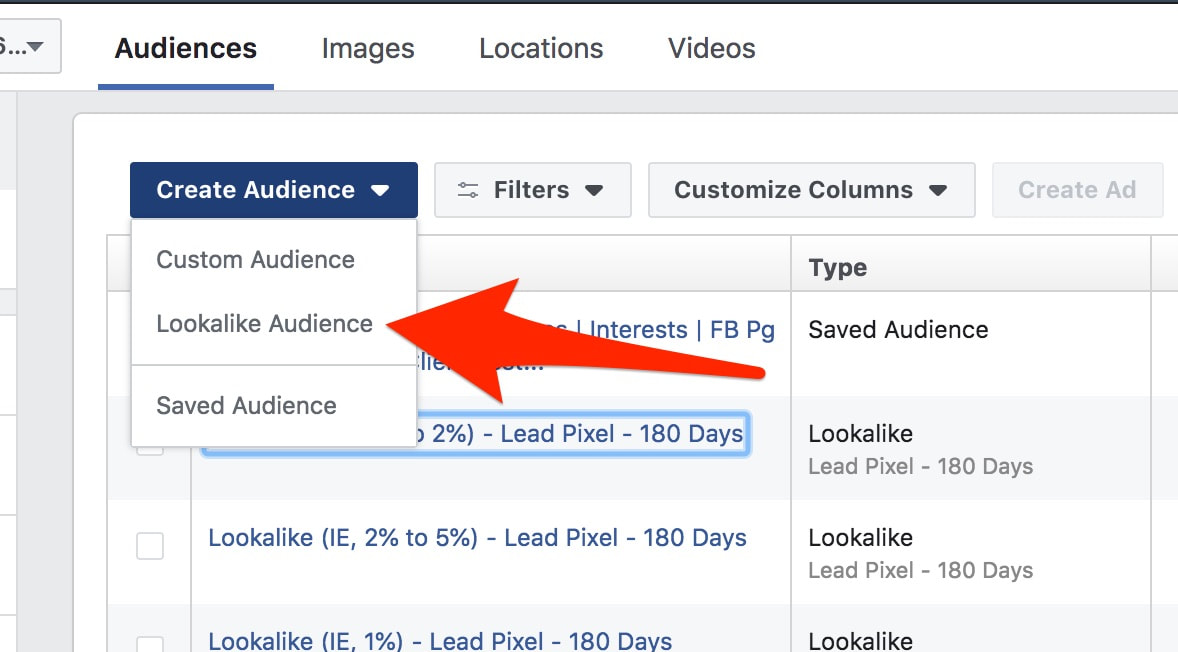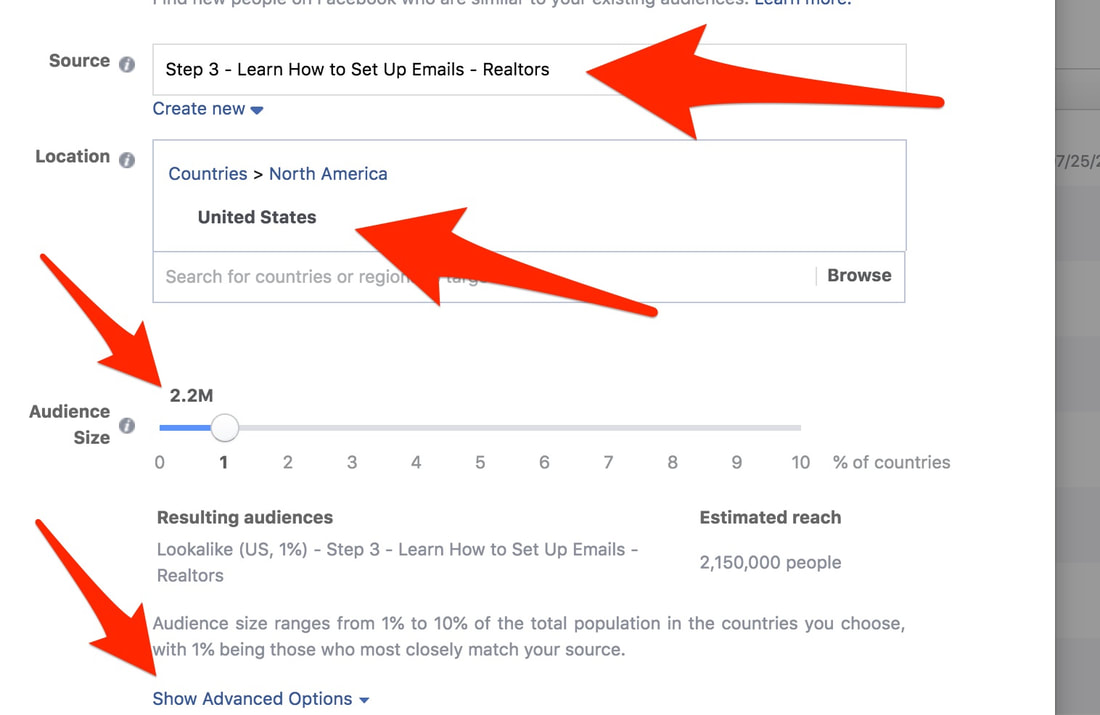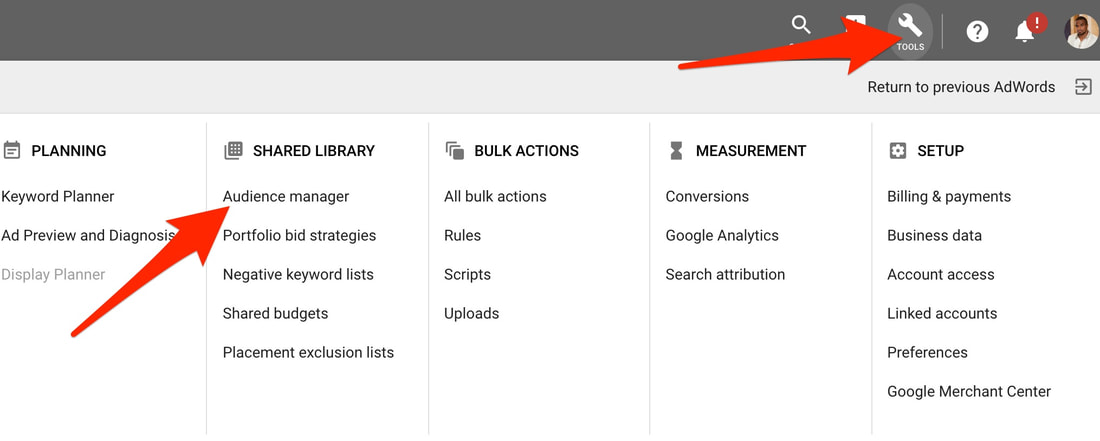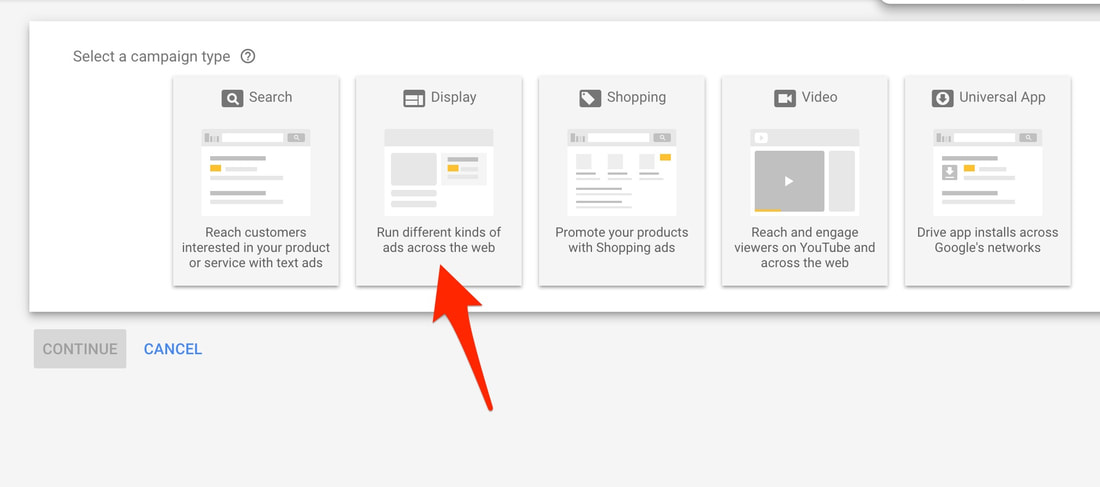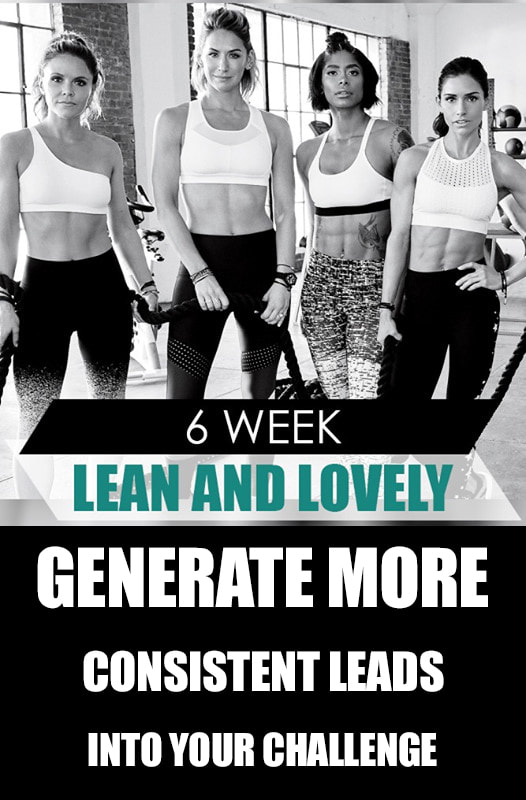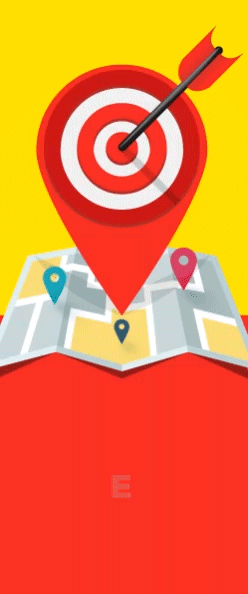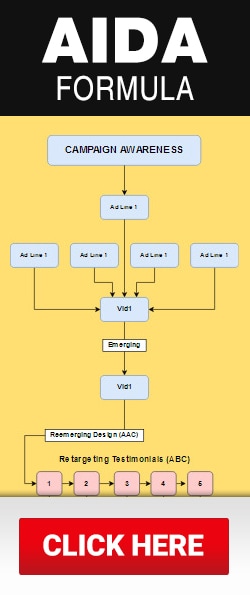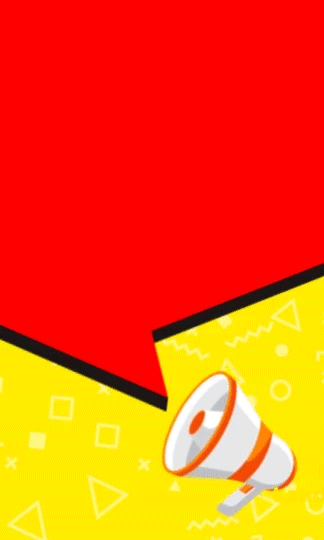Why Lookalikes Lookalikes are one of the best features Facebook and Google has to offer. Imagine a list of your clients on an excel spreadsheet including their names and email addresses. Let's say your clients most of them all are busy professionals and their likes and interests, including the things they read and do are all similar in some way or another. Facebook and Google knows this and therefore can create audiences of people who are also busy pros and help you target people who are potentially just like them. We often like to overlap this with a broad interest or demographic! How To Create Lookalikes in FacebookGo to the ads manager and click on Audiences. If you have already added a source to create a lookalike audience from. You can select "Lookalike Audience." If not, here are a few selected sources I recommend you create your lookalike audiences from! 1. CSV Excel sheet of your clients/leads 2. Lead pixel 3. Purchase pixel 4. Page View pixel (that is very specific on a certain type of call to action) 4. 50% Video View Audience of "Specific Videos" 5. 95% Video View Audience of "Specific Videos" 6. Website Custom Audience of "Specific Pages" (or blogs) You can select the source, location and also how big of a specific audience you want. 1% of your lookalikes means it will create a specific percentage of 1% which is the closest match. I highly recommending selecting only 1% unless you want a larger size audience 1% typically is big enough anyway in most cases! Give it about 30 mins to an hour for it to do it's job and find the selected audience. Then you may create your Facebook ad and inside of the "Ad Set" level select your lookalike audience. How To Create Lookalikes in GoogleIt's actually called "Similar Audiences" and not lookalikes. To do so log into your Google Adwords (soon to be called Google Ads) account. And first you need to have a data source. So just like Facebook you need to either have a CSV list of email addresses, or video views from youtube or even Website Custom Audiences! Next, you need to create a campaign inside of google adwords. You can create either a Video Campaign (youtube), display Network (image ads on third party websites) or search network (we all know this one, this is google search). I am going to select display network! Next we can scroll down and select Remarketing & Similar audiences.
|