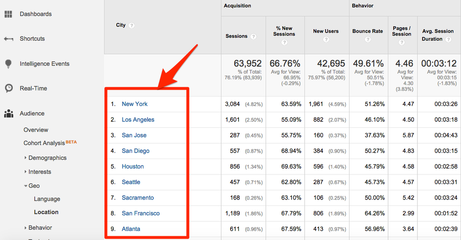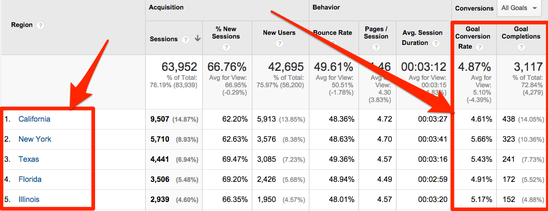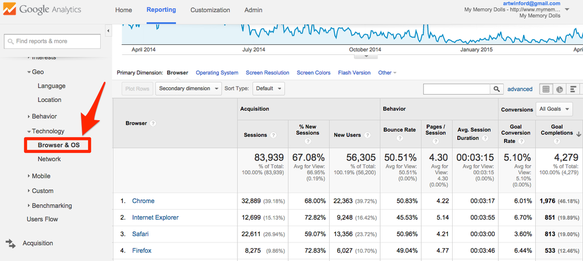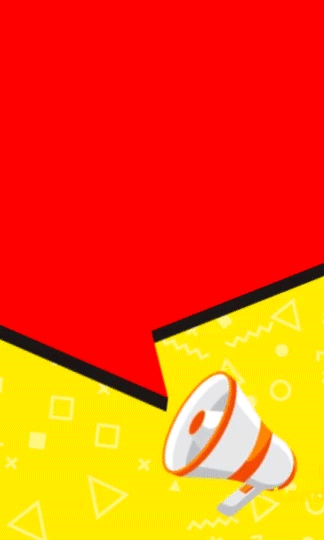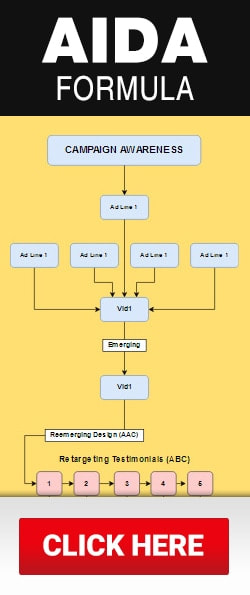|
Stop Spending Money On Wasted Clicks, and Utilize The Areas That Convert…
If you are using Google Analytics and are running Facebook Ads, you are going to want to pay attention to this blog. If you are targeting a specific country like the United States their are areas in which are not converting like they should. After you read this blog you will no longer be wasting any more money on clicks that are not getting you conversions. Location Targeting Before you do this, you’re going to want to have some conversion goals set up first. Click here to learn how to create conversion goals in Google Analytics. - Log in your Google Analytics, and click on Geo - Location.
- Click on United States, (or your specific country).
- Then sort the conversions from most to least. Now that you have a clear picture on which specific states are converting, and which specific cities are providing you the conversions you want. You can now run campaigns only targeting those areas and increase your ROI.
California, and New York are my top converting states this year. I can run separate ads sets to these states and maximize my ROI by targeting specific the cities in these areas that are converting the highest!
I can target the other states with lower budgets. Starting to make sense? Maximize your ROI by investing heavily into the locations that are producing you the highest Return.
I made a short video for you to show you exactly how I applied this.
Device Targeting
If you are targeting users from Facebook Ads, it may be important to know which devices are converting your leads into customers. In Google Analytics click where it says Technology - Browser & OS
In the image above, I have a view of which browsers are giving me the most conversions.
One other thing is, I can review browsers or even devices that are giving me High Bounce Rates. This is HUGE!!! This tells you how mobile friendly your website really is... |