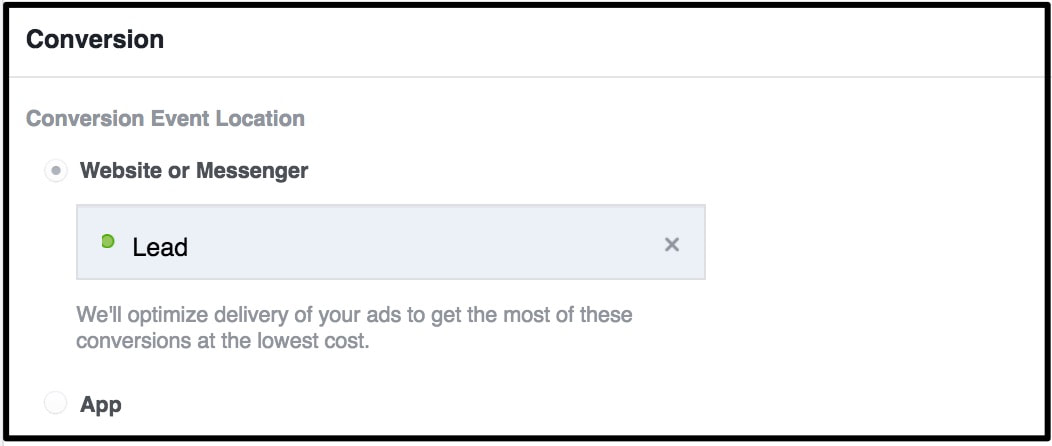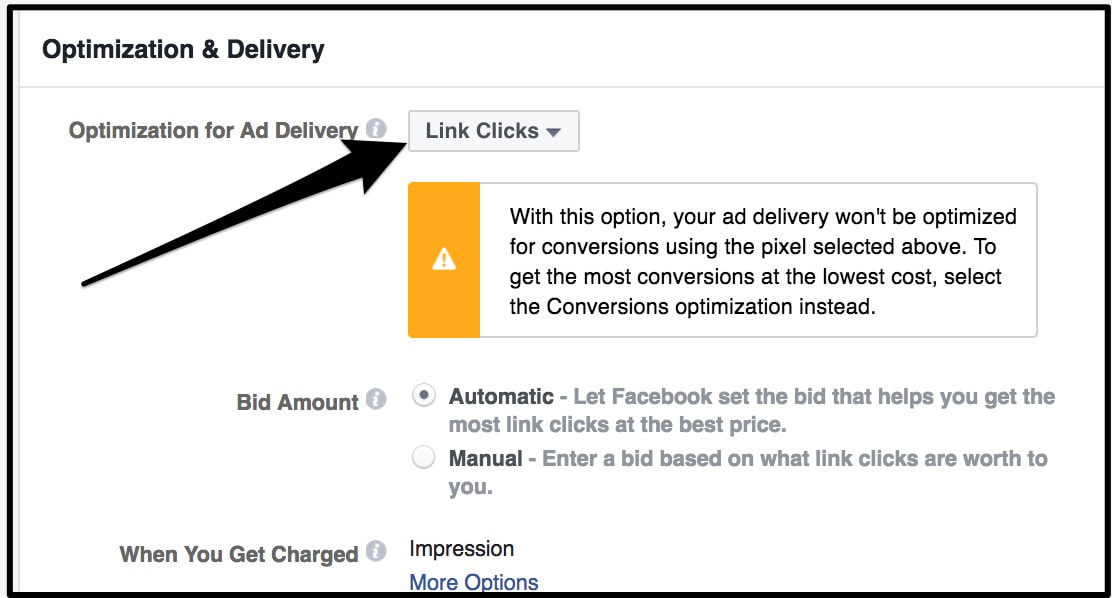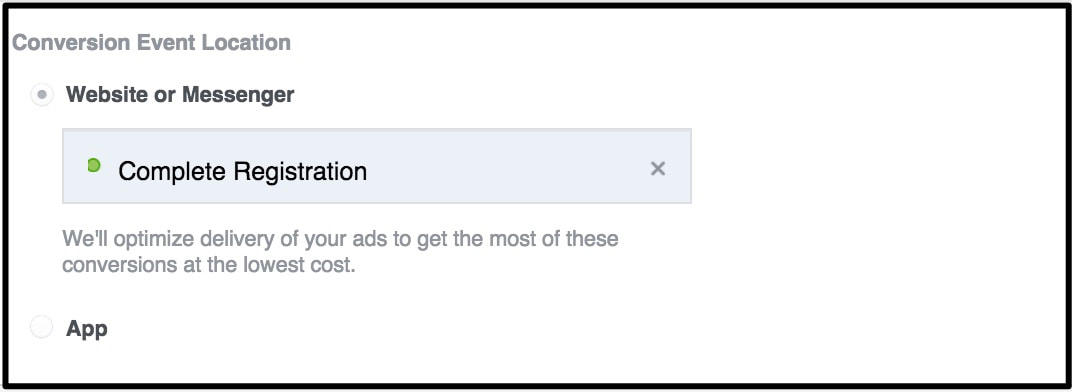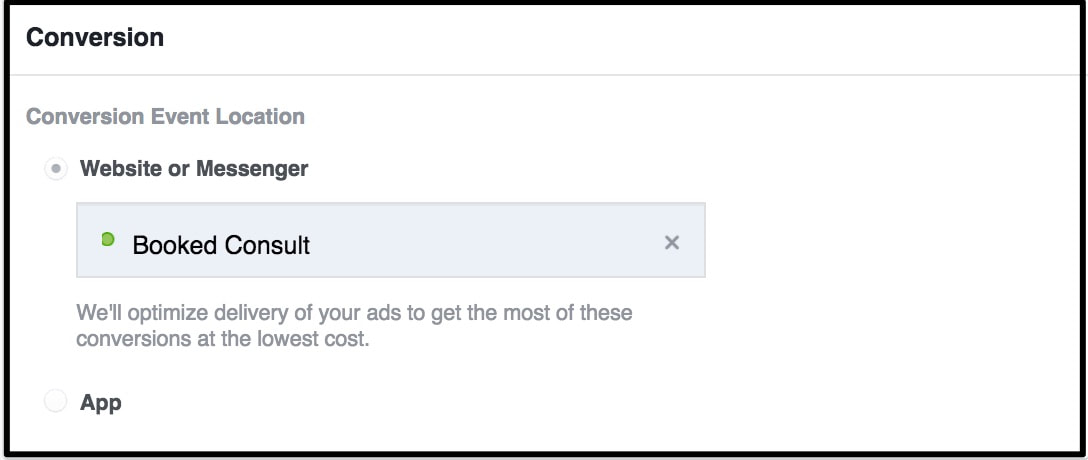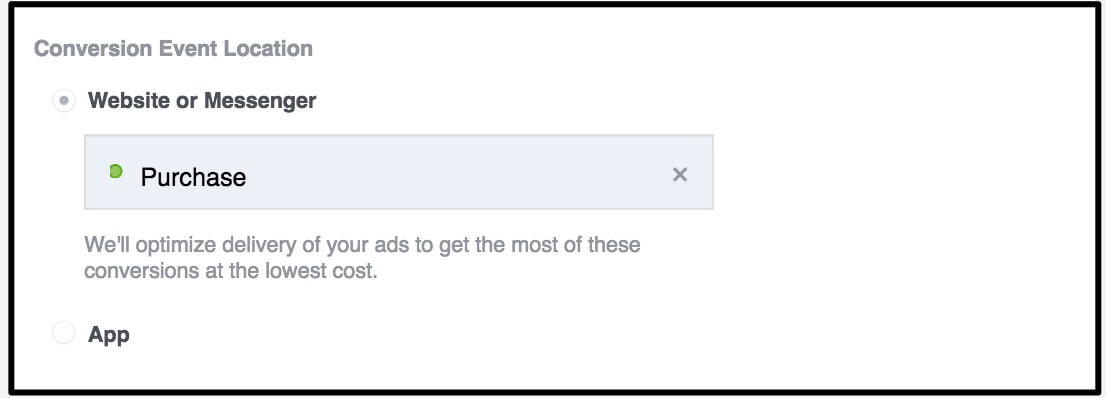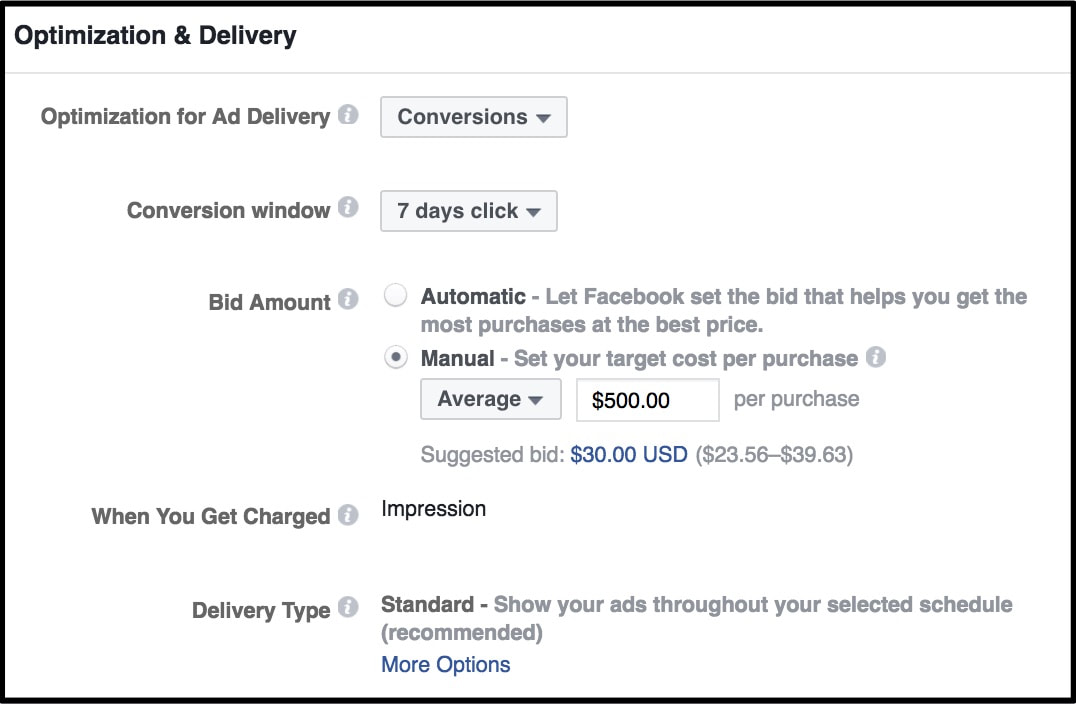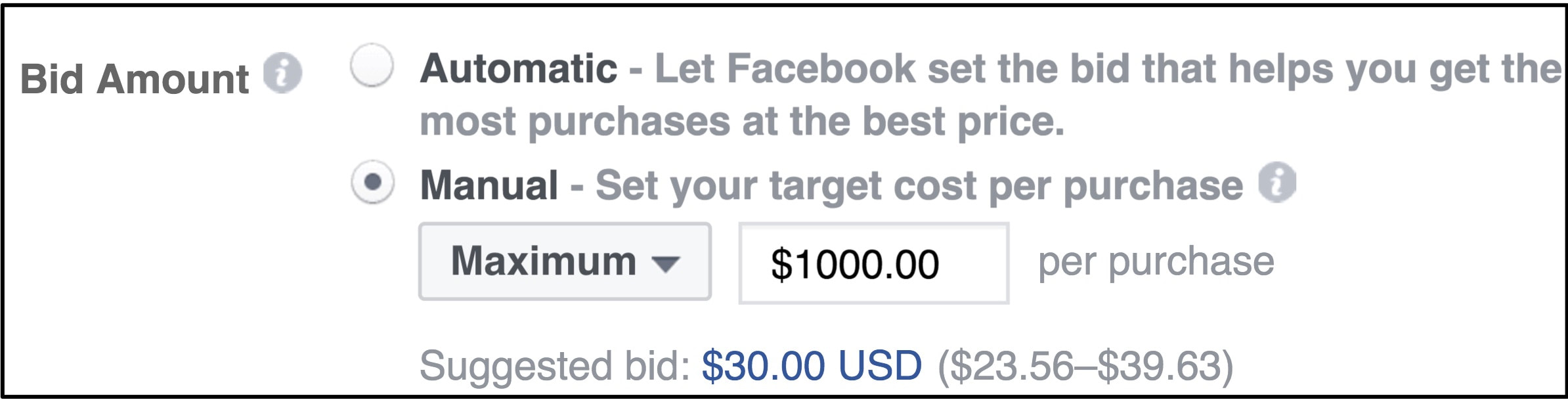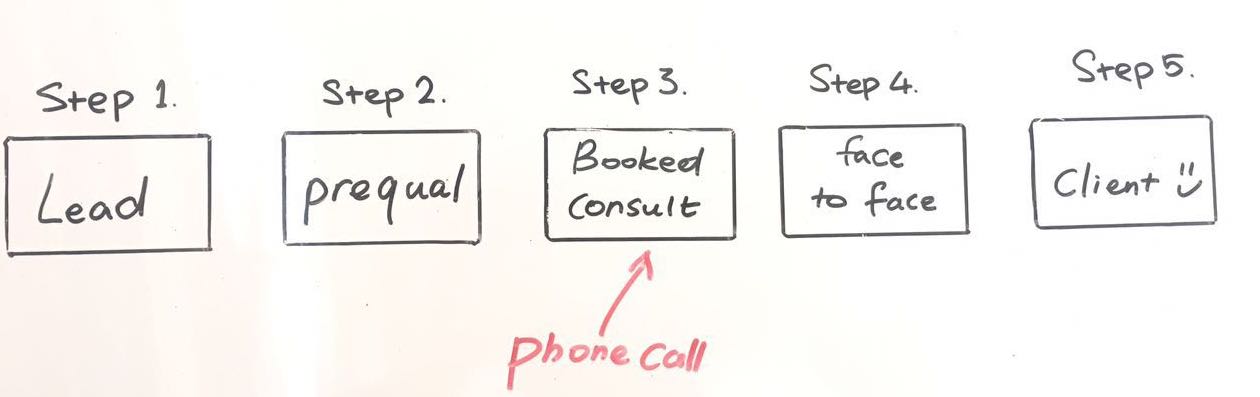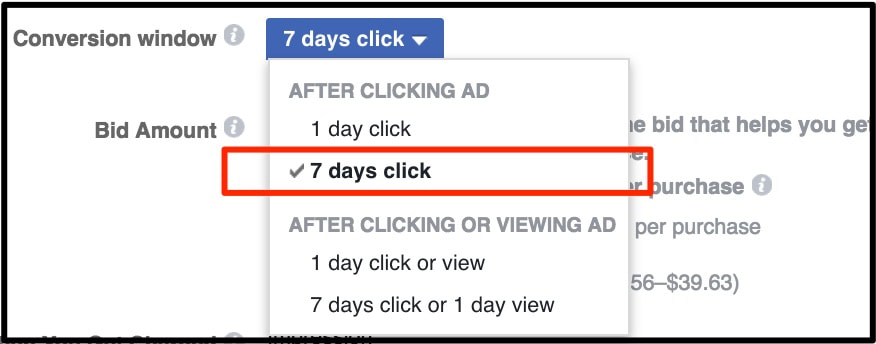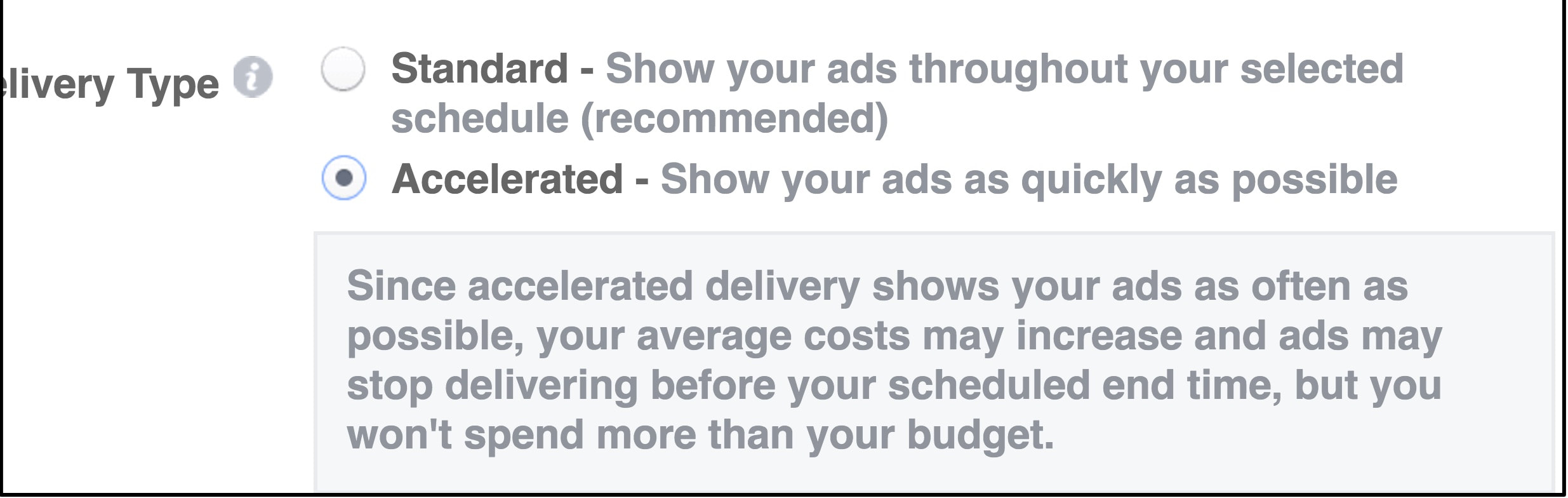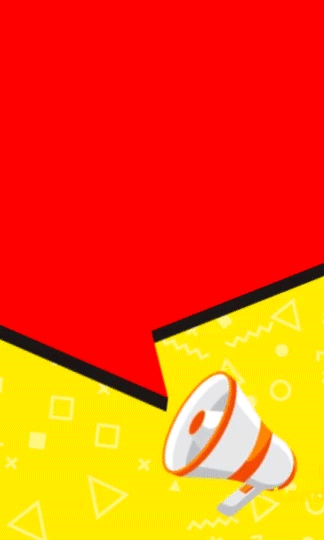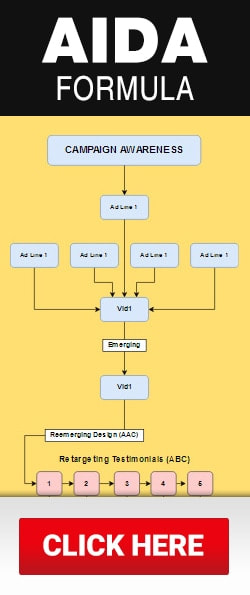What Are You Optimizing For?What pixel are you optimizing for? And if so how much data do you have to allow Facebook's algorithm to show your ads to the correct people? If you do not know how to set up conversion pixels download this PDF here! Optimizing For "Link Clicks"Most of the time, when I am running conversion campaigns for myself or for our clients we always optimize for one thing. Leads. What Facebook does is try it's best to show our ads to the people who are more likely to trigger that pixel - as a lead. For example! We may create a standard event pixel, and put the coding on the thank you page of the funnel. So therefore anyone who signs up from the Landing page and visits the thank you page becomes a lead that pixel is fired. What's important is this! Facebook doesn't really know who to fire it's pixel for when you start out! So what do you do? IF your pixel does not have any data you need to optimize for the next best thing. Which in this case would be optimizing for "Link Clicks." So lets say I am starting out and I have not yet received any leads. I need to optimize for link clicks so that I can get the most clicks possible to the page to allow me to get conversions. Then once I start getting conversions I can optimize for conversions. Optimizing For "Leads"Now that we have a history of data (at least 24 conversions) we can change our bidding structure to optimize for leads. I am telling Facebook "Hey, FB I am starting to get more leads now and I need you to help me find more people who are likely to sign up!" FB says, "sure no problem, from the data it looks like women are signing up more, so we will show your ads more to women." And that's how it works! We are going to optimize for the pixel of leads to help you get more leads into your business. Now this FB "almighty" pixel works according to a few things. 1. The pixel works best with the most amount of data. So for example if you have a history of users who visit that pixel (meaning they signed up) it will likely help target the right person because Facebook has excessive amounts of data to work off of. 2. You've got to make sure you are getting the right type of leads. If you are getting the wrong type of leads Facebook will continue to optimize for "the wrong type of leads." 3. The pixel has to be correctly installed and tested frequently. Sometimes it won't fire for various reasons thus making the results (or numbers) be off a little. Your infusionsoft (or whatever email provider you use) may show 34 leads, but Facebook may show 31. So, it's not at all perfect by no means! Optimizing For PrequalsMy Favorite... If you are getting people who not only fill out a short form (name, email, phone) but also fill out a long form (aka Application Form) they are considered prequals, or prequalified leads... Hopefully. As long as you are asking the right questions. Now, if you are getting prequals, we should try our best to optimize for "prequals." Because they are one more step closer to becoming a client. So you can see I am using the standard event pixel "complete registration" for anyone who goes beyond the landing page and fills out an application form on the thank you page. This allows me to optimize for people who are more likely to fill out the application form. Something to Add! Keep in mind that if you do not have a huge amount of data of people filling out the application form then the optimization will not work as good because Facebook does not quite yet know who to optimize for. That is why you can see that the ad sets that have the most budgets with huge amounts of data of conversions will win because it has a lot of history of who is more likely to be the person to optimize for. Optimize For People Who Booked ConsultsNow for those of you who have a solid system in place. And have people who scheduled a consult with you or use a booking software we can optimize for more than the prequal we can optimize for people who are more likely to go through the process and book a consult. The way to do this is this! If you use a booking calendar software: 1. Anyone who books via your calendar automatically go to a thank you page. Where the pixel is fired as a booked consult. If you are not using a booking calendar software: 2. Segment your email lists from those who are booked into the calendar from those who are not. Manually send them a link to watch a video and pixel the page with the video as a booked consult! If you are unfamiliar with how to set up pixels download a step by step guide on how to set up conversion pixels standard events and custom conversions! Optimize For Clients - The Big FishI know you have a history of database somewhere of all of your clients, both old and new. This is what I want you to do so that we can start optimizing for clients. 1. Send all of your clients a link to the thank you page stating welcome and give them a video to watch that introduces your brand and gives them what the next steps are. We can pixel this page so that it tracks clients at a specific type of value. So for example if you offer a 12 week program priced at $1,000 we can give the users who visit this page a value of $1,000. Once we have data of people going to this page (meaning that they are all clients who visit that page) Facebook can do it's thing and start optimizing for clients for us, however.... Do not start optimizing for the client pixel until you have a large amount of data for FB to figure out who your potential clients are! Oh yea! I love optimizing for sales because this is my golden nuggets. I am trying to tell Facebook who my most likely clients are and who to show these ads too! Bidding For SalesWhen I do my bidding, then that is when I do damage! Here's why. There are few things you can do for bidding when running a conversions campaign. See below. The two types of bidding are, manual bidding, and automatic bidding. Automatic bidding is selected by default. Normally that is what we go for if you trust Facebook to optimize it's pixel and help you show your ad placement in the news feed where ever they see fit! They normally do a good job, at getting us the right placement for the cheapest cost per conversion. But again, Facebook is also doing this for other advertisers so by all means they are not perfect.! When it comes to me, I personally like using manual bidding when it comes down to optimizing for the "client pixel." But that is just me, and my preference. 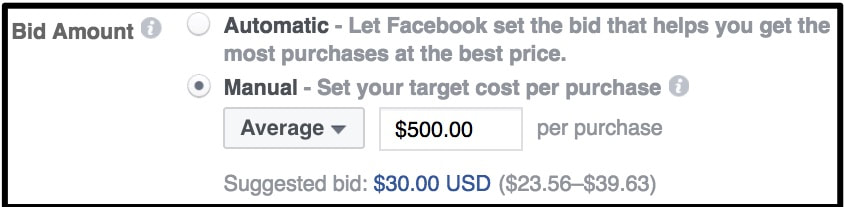 So for example, lets say my client value is $1,000. That means I have up to $1,000 to spend before I start going in the negative. So at least if I get 1 client and spend $1,000 I break even.., right? Correct! So I am telling Facebook I am willing to spend 50% of my client value ($500) on average to acquire a purchase. FB says, "okay Art, I got it, so I am going to show your ads in the Top placement because you have a lot of money and can afford to bid high for massive placement and get clients "on average" for up to $500!" I say, "yes that is correct!" So FB places my ads a the top of the news feed because my bidding is over the suggested placement. WELL OVER! Suggested placement will show my ads in various sections depending on the audience's interaction history to ads. Yes, FB has a complexed algorithm but from what I have tested being the top of the top normally allows users to see me first and they cosume my content without having to scroll the feed. That's just what works for me you need to test yourself! Now, notice my bidding change from "average" to maximum. I am now telling Facebook "hey FB, I am willing to spend "maximum up to $1000" nothing over that, to get a customer. Please don't spend more than that per purchase otherwise I go into the negative. Then, FB says, "okay Art you are willing to spend up to $1,000 per purchase, maximum!" And then they do their thing and help put me in the right positions on the feed (of course at the very top) to show to the right people to acquire a client. But Question: What if my client takes a longer term process? You mean like this? Normally if you are a fit pro, or doctor your process is not a direct sale online unless it's a medium size to low ticket offer. Therefore, you need a system for being able to track an Offline conversion. Or you can use that pixel thing and that will do the trick, which is give them a link to a welcome page and pixel all users who visit that page as a client. The process may take anywhere from 1 day to 7 days. Anything over 7 days you need to use a offline conversion! That's why I like setting this up as 7 days so that it gives me more time to count credit that ad for a conversion. So for example if it takes 7 days or less for the person who clicked that FB ad to sign up and become a client that ad will show up as 1 for conversion and so forth. If it takes longer then we need to start incorporating a Offline Conversion. Which we can get into in another blog, cause that's a beast! Limited On Time? Try This!If you need to get your ad out there FAST, and we do not have time for showing it varying times of the day and week select manual bidding - Accelerated Delivery Type. This feature will show your ad to everyone as fast as possible, spend up almost all of your budget quickly before the day ends but you can guarantee your ad to be delivered to as many people as possible as quickly as possible! Warning Only use this in extreme situations, showing you ads too quickly to people could result in excessive ad fatigue, and complaints from users! Once that happens Facebook says, no no, and starts to affect your reach, increasing your bidding price and showing your ads to less and less people over time! Your Turn? Was This Helpful? |