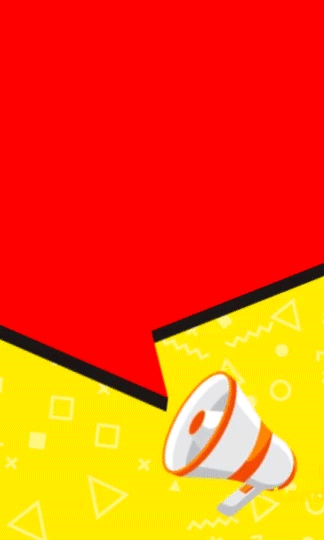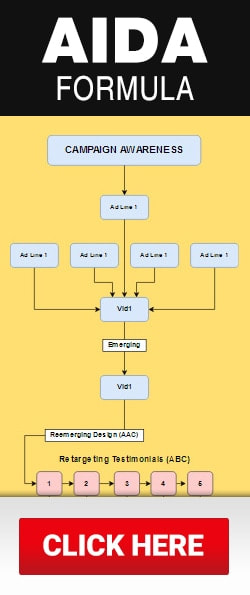Video Shows How Simple To Create an FB Ad From Start To Finish Starting Out With a *Low Cost*
In just a matter of 8 minutes learn how to effectively launch your Facebook Ad. Make sure you go back to the areas of the video and take your time with creating your ad.
Every business is individual and therefore your audience will be different. Once you are done with this video, click here to learn how to optimize your ad with the Power Editor Module. This is a 25-minute video as we have explained as detailed as possible every step of the way that you may encounter while you are on your campaign creation. But really, can have one campaign up as quick as 8 minutes! To guide you more throughout the process of Facebook Ad Creation, you can use these timeline below if you want to playback some of the important parts of the campaign creation. A. Campaign 01:53 - Click Create To Start Campaign 02:40 - Choose Your Campaign Objective 03:16 - Name Your Campaign B. Ad Set 04:47 - Name Your Ad Set 05:33 - Select Your Conversion Event 06:45 - Select Your Audience 11:03 - Select Your Placements 12:58 - Select Your Budget 13:14 - Select Your Schedule 13:52 - Select Your Optimization For Ad Delivery 13:57 - Select Your Conversion Window C. Ads 14:32 - Name Your Ad 14:54 - Choose Your Facebook Page 15:16 - Choose Your Ad Format 16:28 - Create Your Ad Copy 19:09 - Enter the URL You Want To Promote 19:43 - Enter Your Headline 20:07 - Choose Your Call To Action Button 20:20 - Enter Your News Feed Link Description 21:32 - Confirm Your Ad And Submit For Facebook's Approval 22:52 - For Split Testing of Ads Hope this detailed Ad Creation guide helped you big time and made your first campaign creation easy-peasy! If you got more questions in mind and need more clarifications, leave us a comment and we'll get to each one of you! |